Views: 0 Author: Site Editor Publish Time: 2025-01-06 Origin: Site








Sensor LED floors respond to touch or movement using various types of sensors that detect changes in the environment. The sensors trigger specific reactions in the LED display based on the interaction. Here's a breakdown of how these floors respond to touch or movement:
Pressure Sensors are typically used to detect physical touch or the force applied to the floor. When someone steps on or touches a specific area of the floor, the pressure sensor detects the amount of force applied and sends a signal to the LED system to activate a corresponding visual response.
How It Works:
1. Step: When a person steps on the floor, the pressure sensor beneath that area detects the weight or force and activates the LEDs to display a specific visual effect—such as a color change, light animation, or pattern.
2. Touch: In some cases, especially with capacitive sensors, the floor can respond to light pressure or a hand touching the floor’s surface. The LEDs may light up, create ripples, or trigger other visual effects based on the touch.
Visual Feedback: The most common response to pressure or touch is a visual effect, such as:
1. Lighting patterns (e.g., a ripple effect or a glow that spreads from the touched area).
2. Color changes (e.g., the floor lighting up in a specific color when stepped on).
3. Shapes or animations that respond dynamically to user input.

Motion Sensors detect changes in the floor's environment, specifically motion or presence. These sensors often use technologies like infrared (IR), ultrasonic, or passive infrared (PIR) sensors to detect the movement of a person or object across the floor.
How It Works:
1. Motion Detection: When someone walks or moves over the floor, the motion sensor picks up their movement and sends a signal to the LED system. This can trigger various actions like lights following the person, floor patterns shifting as they walk, or animations moving in sync with their footsteps.
2. Tracking Movement: More advanced setups can track the speed or direction of movement. For example, a person walking faster might trigger faster-changing visuals, or walking in a particular direction might cause a sequence of effects to follow the person’s path.
Visual Feedback: The typical responses to movement include:
1. Light Trails: As a person moves, the floor lights up in a path that follows them, creating a sense of motion.
2. Responsive Animations: Visuals that adjust in real-time as people move over them. For example, a wave of colors or dynamic shapes could be triggered by footfalls.
3. Interactive Games: In some applications, motion sensors trigger an interactive experience, such as a virtual game, where users need to move in certain ways to score points or complete tasks.
Some Sensor LED floors combine both touch and motion sensors to create more complex and dynamic interactions. For example, the floor might respond to the first person’s movement by showing a pathway of light, but if someone steps on a specific area (using pressure sensors), the effect could change.
How It Works:
1. Movement first: When the person walks on the floor, motion sensors detect their presence, triggering a light effect.
2. Touch or Stop: If the person stops moving or touches a specific area, the pressure sensor takes over, changing the visual display based on their interaction (e.g., creating an interactive button or triggering a more detailed animation).
Visual Feedback: Hybrid interactions could include:
1. Interactive Games: Moving over the floor creates one type of visual effect, but stopping on certain sections allows the user to interact more deeply (e.g., triggering specific animations or game elements).
2. Multi-Sensory Responses: The floor may change colors and patterns based on both movement and touch, creating an immersive experience where multiple sensory inputs (vision, touch, motion) are integrated.
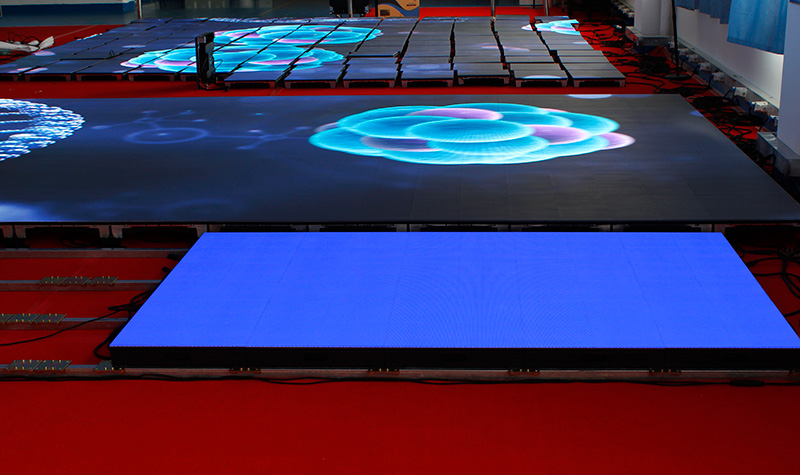
Proximity Sensors are used to detect when a person approaches the floor, even if they don't touch it directly. These sensors are activated by changes in electromagnetic fields or heat signatures and can trigger the LED floor's response when a person enters the detection range.
How It Works:
1. As a person approaches the floor, the proximity sensor detects their presence and activates a visual effect, such as lighting up the floor or initiating a change in the displayed pattern.
2. In more advanced setups, the floor may react differently based on how close the person is. For example, the closer they get, the more intense or elaborate the effect could be.
Visual Feedback: The most common responses include:
1. Lighting Up: The floor could light up or display a welcome message or image when someone walks by.
2. Pathway Activation: In larger spaces, the floor may create illuminated pathways to guide people based on proximity.
Sensor LED floors provide highly dynamic and interactive environments, using a combination of pressure, motion, proximity, gesture, and sound sensors to trigger a range of visual responses. These floors are designed to engage users, creating immersive experiences in various settings, such as retail, museums, entertainment venues, gaming spaces, and public art installations.